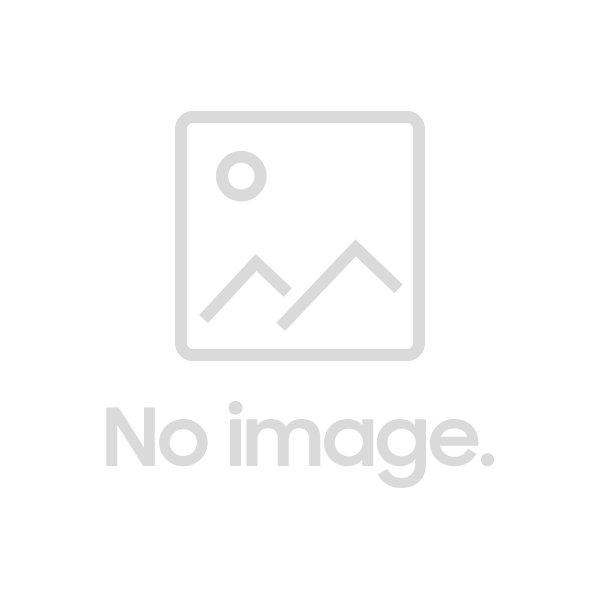Last update: Monday, Dec 09, 2019
To add a button or a menu navigation item on your site that will open the Xeno chatbox, you have 3 choices:
A. The URL
To automatically open the Xeno chatbox when someone lands on a page, please add “#chat-open” to the end of your URL.
Here is an example:
https://your-website.com/products#chat-open
To automatically open the Xeno chatbox Meetings Card, when someone lands on a page, please add “#chat-open-meetings” to the end of your URL.
https://your-website.com/products#chat-open-meetings
Just add any of the following terms to an URL where Xeno is deployed to point to a specific Xeno Card:
- #chat-open-about
- #chat-open-changelog
- #chat-open-conversation
- #chat-open-conversations
- #chat-open-faq
- #chat-open-homepage
- #chat-open-meetings
Or simply in a DOM element:
<a href="https://your-website.com/products#chat-open">My Website</a>
The above solution only work when used on an unopened page. For example, you can use this solution when you send a link to a specific page, in the chat or in an e-mail.
B. A DOM element class
To open the Xeno chatbox from a DOM element, you just have to add the xeno-open-widget class to the element.
Here is an example:
<button type="button" class="xeno-open-widget">Click Me!</button>
<span class="xeno-open-widget">Click Me!</span>
You can also use this syntax to open a specific Card:
<button type="button" class="xeno-open-widget" data-view="meetings">Click Me!</button>
<span class="xeno-open-widget" data-view="meetings">Click Me!</span>
C. Using Xeno API functions
You can also use the Xeno API functions show() and hide() that allows you to open/close the chat.
Here is an example:
document.getElementById('my-button').addEventListener("click", function(event) {
_xeno.show();
});
The B and C solutions will work on an already-loaded page. For example, you can use these solutions to open the Xeno chatbox from a button.