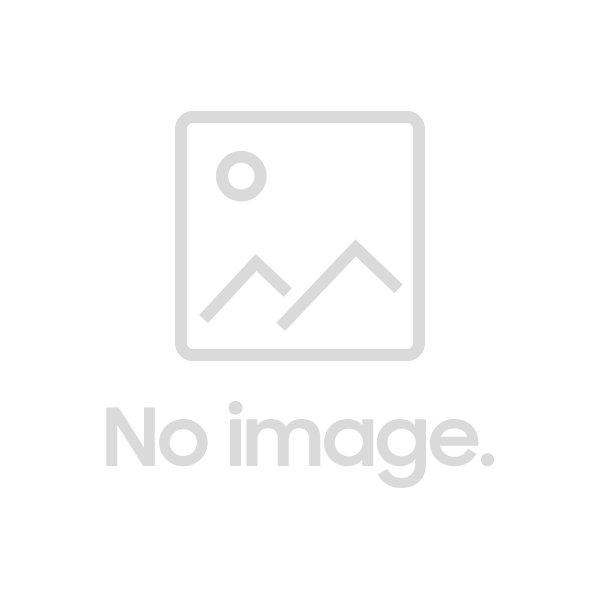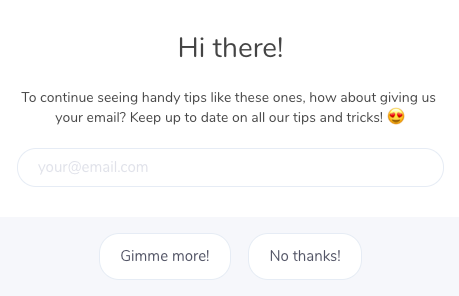Última atualização: Sexta-feira, Fev 04, 2022
What are triggers?
Triggers are a great way for you to pre-set messages you'd like to push to any group of leads/customers, at any time, and on any page. In Xeno, there are 6 types of triggers:
- Message triggers
- Alert triggers
- Tooltip triggers
- Topbar triggers
- Alert Email triggers
- Marketing Automation
By adding conditions, you can trigger messages from a specific URL, after a specific time spent on any page, based on your lead's/customer's language, country, city, or any moment your lead/customer was last seen.
What are Message triggers?
Message triggers are used to display your message as a normal chat message.
Here is an example of a Message trigger:

What are alert triggers?
Alert triggers are used to display your message as an alert pop-up.
The opposite of "Message triggers" (intended to be light and discrete), "Alert triggers" (strong and pushy) are a great way for you to "force" your leads/customers to see any message you choose.
Alert triggers will be shown as an overlay on top of your full website display according to any condition you define.
Keep in mind that not only can you push simple content via your Alert triggers, but you can also push more complex content as well (including HTML, links, buttons, etc.).
Be prudent when using this feature to make sure your strategy is not too aggressive for your leads/customers!
Here is an example of an alert trigger:

What are Tooltip triggers?
Tooltips are the little boxes that pop up when you hover over something. (Hovercards are more generic, and can appear anywhere on the screen; Tooltips are always attached to something, like a dot on a scatter chart, or a bar on a bar chart.)
Tooltip triggers are a great way to add contextual information to your website. Tooltip triggers will “pop up” on any part of the website you want (You can define it by filling in the input field "ID of the DOM element you want the tooltip to describe" with the help of the developers in your company.).
They can be used to:
- Provide definitions
- Give additional explanation
- Focus your lead or customer's attention on any new thing you publish on your website.
Here is an example of a Tooltip trigger:

What are Topbar triggers?
Topbar triggers are used to display your message as a top bar at the top of your webpage.
You can customize text, button text, button links, top bar background color, and maximum number of times it is triggered per visitor.
The Topbar trigger is a great way for you to notify your visitors whenever you want.
For example:
- Welcome messages
- New feature announcements
- Feature improvements
- A discount
Here is an example of a Topbar trigger:

What are email asking triggers?
The email asking trigger, otherwise known as Alert Email, is an overlay on top of your website display, which is used to ask the site visitors especially for their email addresses.
Email asking triggers are very practical and useful when it comes to acquiring leads. You can either seek only the email addresses of the site visitors, or can ask for their names in addition to the email addresses.
Once your leads fill out their email addresses and click on the button “Subscribe”, the email addresses will be directly saved in the Contacts page of your Xeno account. (Sign in from Xeno -> Contacts)
Here is an example of an email asking trigger:
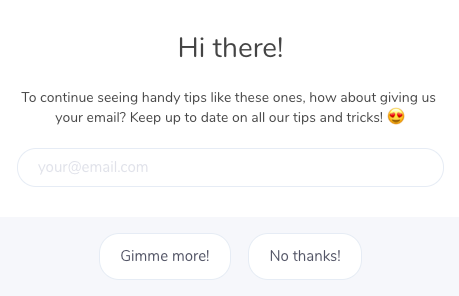
What is Marketing Automation?
The Marketing Automation trigger enables you to send emails to your leads or customers straight from your Xeno account. You can send them to different groups of contacts, based on conditions. You can use Marketing Automation to send out Welcome emails, for instance, to new users. You can also send promotional emails, for example, to a specific group of customers. It's up to you!