Last update: सोमवार, जून 21, 2021
What is Routing?
Routing (or automatic chat dispatching) is a unique feature invented and developed by Xeno. It has been designed to allow your team administrator(s):
To create topics to shorten the connection time between your contacts and your team members.
To set the different calendars (calendar of holidays for the brand, for team members ...) in order to automatically adjust the behavior of Xeno.
Therefore, your contacts can choose the topic they want to talk about before the conversation starts. You can define which members of your team are notified when you receive a new chat request, you can also assign the same member to several subjects, and manage the different availabilities.
For example:
You can designate your team members to two groups, one called Tech topics and the other Non-tech topics, according to their role on the team.
Then your contacts will have the option to select between the two topics to launch a live chat session.  If the contact selects
If the contact selects Tech topic, they will be directly connected to your tech team without disturbing the non-tech team. On the contrary, if the contact selects Non-tech topic, he will be directly connected to your non-tech team without disturbing the tech team.
However, if your contact selects the wrong topic accidentally (fo example if they selected Non-tech topic when they should have selected Tech topic) there's no need to worry. Your non-tech team can manually invite your tech team to join the conversation and then exit the conversation themselves.
How to create teams?
Log into your Xeno account at xenoapp.com.
Select the Routing feature.
Click on the Topic tab.
Create conversation topics and assign the right team to the right topic.
How to manage the availability of the team?
Log into your Xeno account at xenoapp.com.
Select the Routing feature.
Click on the Timetable, Days Off tab.
Configure the calendars to automatically adjust the behavior of Xeno.
Note: You must be a Xeno administrator to be able to manage assignment rules.
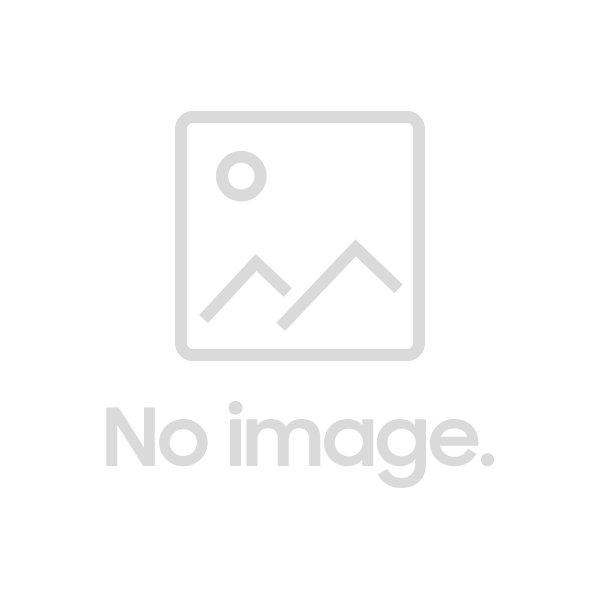
 If the contact selects
If the contact selects 
