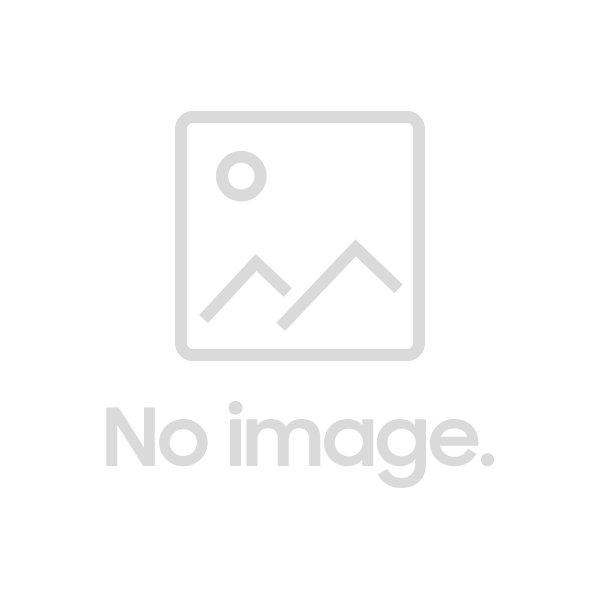Laatste update: zondag, jun 06, 2021
What is Marketo ?
Marketo is a marketing automation software: Saas (Software-as-a-Service). Owned by Adobe, Marketo is designed to help organizations automate marketing tasks, workflows, and measure marketing engagement.
How does Marketo work with Xeno?
Once connected to Marketo, Xeno will automatically:
Identify your contacts: The Marketo Munchkin Cookie will identify your contacts on each page where the chatbox is displayed.
Synchronize and update contact information:
Known contacts will automatically be synchronized in Marketo.
Unknown contacts will automatically be created in Marketo.
New Marketo Munchkin Cookies will automatically be associated with a contact.
Create custom activities for specific customer actions: These logs can be viewed on the Activity tab on the Marketo contact page, such as:
How do I connect Marketo to Xeno?
Everything you'll need:
To connect Marketo to Xeno, you will need to provide:
How to get Marketo API credentials:
If you don't have any custom services in your Marketo account, you can follow this Marketo documentation to create one.
API permissions required:
How to create a personalized activity:
In order for Xeno to send an activity to Marketo, you must create a new custom activity. You can follow this Marketo documentation to create one.
Please follow this personalized activity structure:
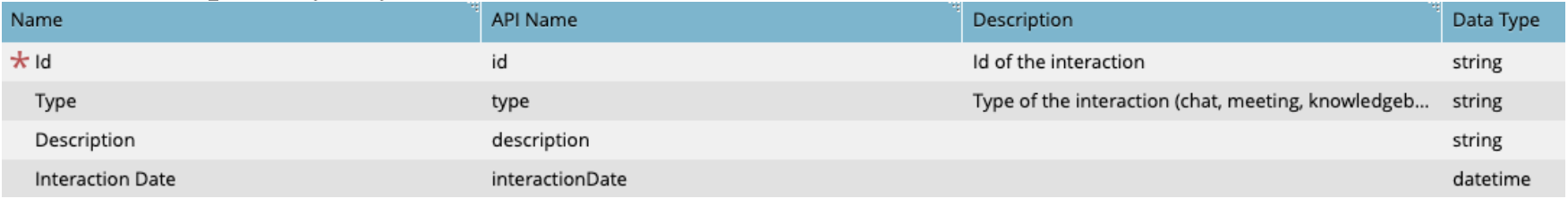
How to complete the connection:
Now that you have all the information you need, you can follow steps to help you establish the connection between Marketo and Xeno:
Access the Marketplace page from your Xeno account.
Select the Recommended tab or Marketing Automation tab and click on Marketo. Otherwise, you can search for Marketo directly.

Click on Configure this app.

Enter your Client ID, Client Secret, and Endpoint URL, and click on Integrate Marketo.
When the first connection is established, choose the Xeno custom activity from your Marketo, and for each contact field, choose the one that matches the Xeno contact metadata. Then click on Save.
Congratulations! Your Marketo account has been successfully connected and synchronized with Xeno. 🚀
Last integration update on 05/25/2021