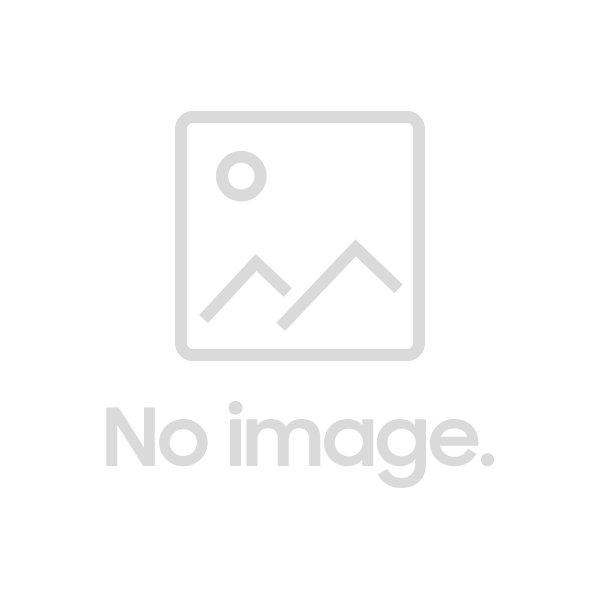Последнее обновление пятница, дек. 20, 2024
So you've created a Conversation Flow, and now want to learn more about how to use the Split a flow using conditions?
This step lets you create one or multiple conditions, and redirects the contact to one of two branches based on whether or not the contact matched said conditions. In practice, you could check if the contact's email address is known, and if not redirect them to a branch of your flow where you'll ask for it.
With this step, you can create conditions on a myriad of contact and conversation data. The list below explains what each data refers to :
Contact Information
Avatar: The url to the contact's profile picture
City: The name of the contact's city.
Connection count: Number of page views.
Country: The name of the contact's country.
Current URL: The last page of your website the contact has visited.
Email: The contact's email address.
Firstname: The contact's first name.
Kind: Either "lead" or "user", based on whether the contact's email address is known. (lead when not known, user if known)
Language: The contact's browser language.
Last message at: The time of the contact's last message.
Lastname: The contact's last name.
Last seen: The last time the contact visited one of your page.
Name: The full name of the contact.
Referrer: The URL that led the contact to your website.
Registered_at: Date of the contact's first visit on your website.
Conversation information
Brand
Delayed: Whether your brand is set to Delayed (As opposed to Live)
Handled delayed by email: Whether or not the option in the red rectangle is enabled.
Show Knowledgebase: The setting checked in the Blue rectangle.

Code snippet
Conversation
Answered: If one of your team member has replied to the conversation. (Messages from the chatbot are excluded)
Channel: The mean of communication used by the contact. It can be Chatbox, Email, FB Messenger, SMS, Twitter, Whatsapp
Pending: If the conversation is waiting to be assigned to a team member.
Topic: The topic of the conversation (based on the topics set by your team on the settings page).
Other
Time