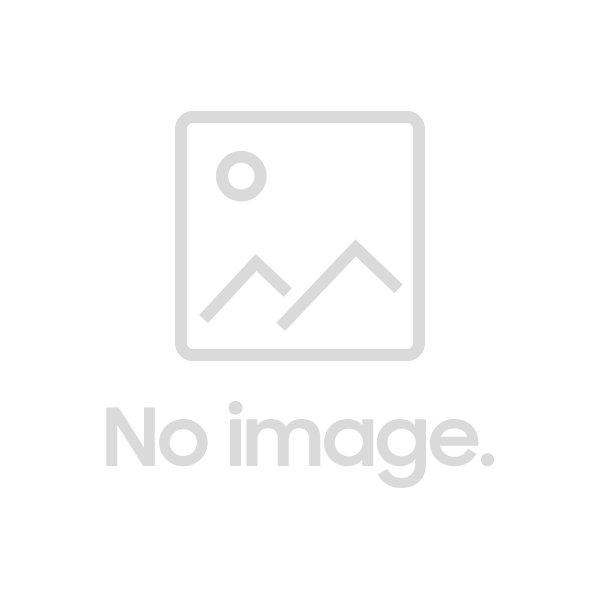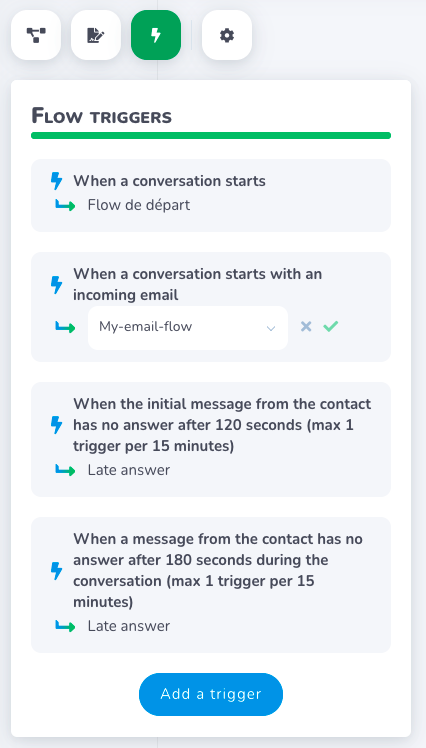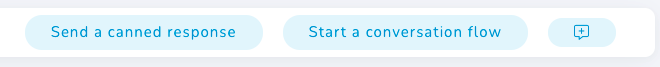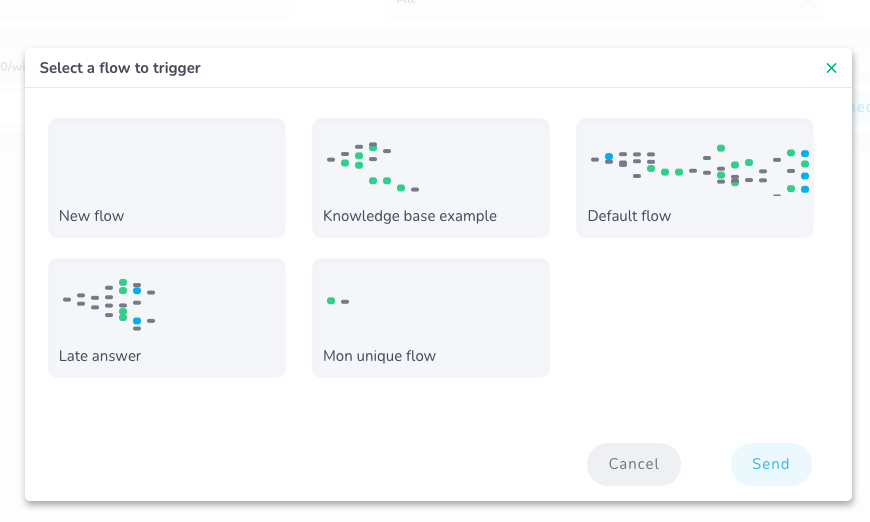Last update: Friday, Dec 20, 2024
This post gives you a detailed outline of how you can trigger your own conversation flow. If you would like to see information on how to build a flow, click here: How to Create your Own Conversation Flow
What is a flow trigger?
Let's say you use Xeno to handle both email conversations and live conversation through our chatbox. These two kind of conversations being quite different in both content and pace, you might want to use different conversation flows for each type of conversation. That's where the conversation flow triggers come in.
You can set up flow triggers by going to the conversation flow editor and clicking on the flow trigger tab. There you'll be able to see all active triggers, and the flows that will get started once the condition is matched.
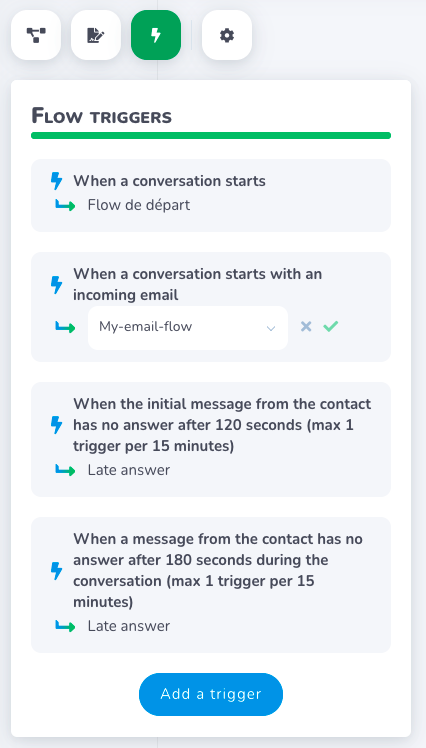
For our example, we just have to set the When a conversation starts with an incoming email trigger to start our email handling flow. That way, conversations through the chatbox will still be handled by the default flow, meanwhile email conversations will be handle by another flow.
By clicking on the Add a trigger button, you get access to a list of the different kinds of triggers available. It is for instance possible to start a specific flow if the contact clicked on a specific teaser message,
Moreover, Xeno lets you set up late answers triggers. These will start a specific flow if a contact's message, is left unanswered at the start or during a conversation.
Manually trigger a conversation flow.
It is possible to start a flow for a specific contact by going on the Contacts Real Time Presence page. There you can click on Start a conversation flow.
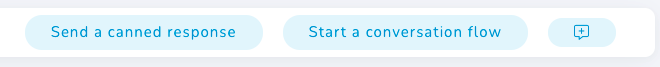
This will let you select which flow to trigger from the ones you've already created.
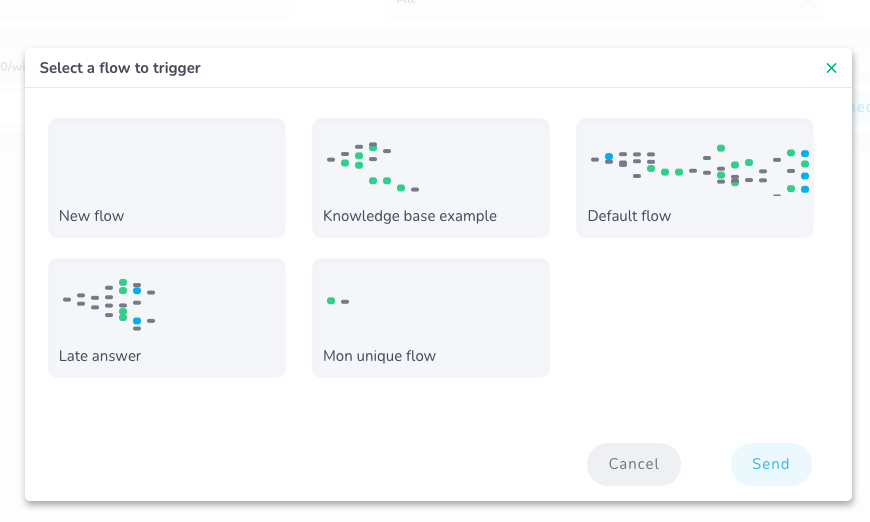
Trigger a flow with Javascript
Finally; it is possible to trigger a specific flow on a page using our Javascript API. You can learn more about this by clicking here:
Full list of specifications for _xenoSetting