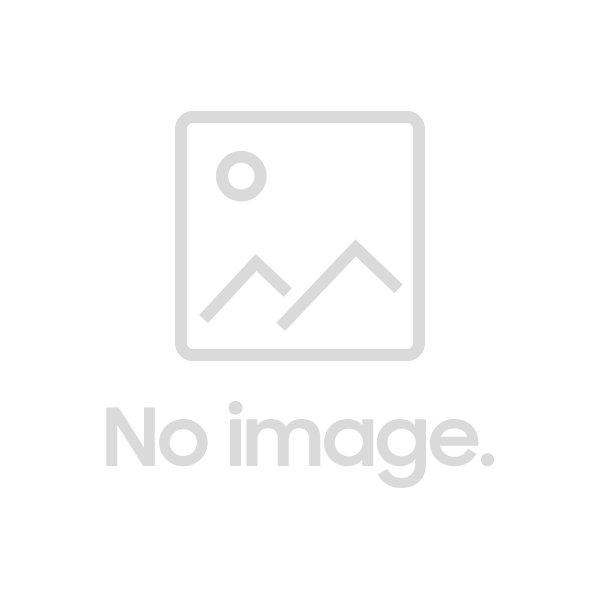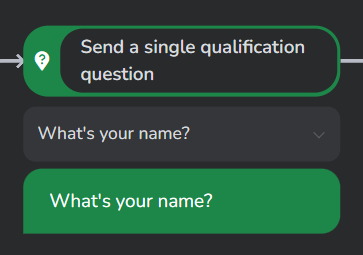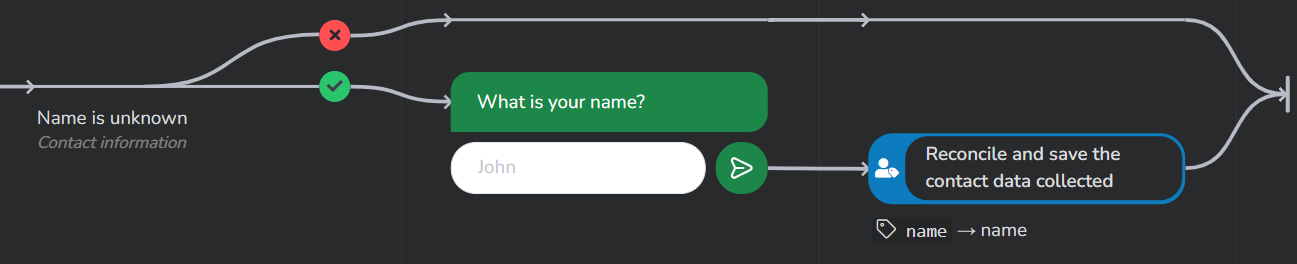Τελευταία ενημέρωση: Τρίτη, Απρ 05, 2022
Solution 1: Insert qualification questions in the flow
If you are looking at a straightforward and easy solution to gather information about your contact, using the qualification questions is the way to go.
The question is defined once, and re-usable wherever you want in any flow with two clicks only
If the answer of this question is already known, the question will be skipped
Head over the "Automated communication" page. Click on the button to create a new communication, a qualification question, then fill out the form.
Then, back in the conversation flow editor, add a new visible step called "Send a single qualification question", and select the desired one. If you want, there is also another step that will send all the enabled qualification questions.
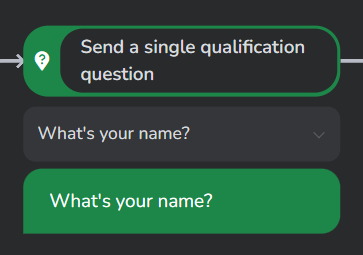
Solution 2: Use the form field step
If you need more control over your questions, it is also possible to gather information without using a qualification question, but by using a form field step, which allows you more control about the behavior.
In this example, we are going to build a behavior matching the one of a qualification question asking for the name. Feel free to modify this example according your needs.
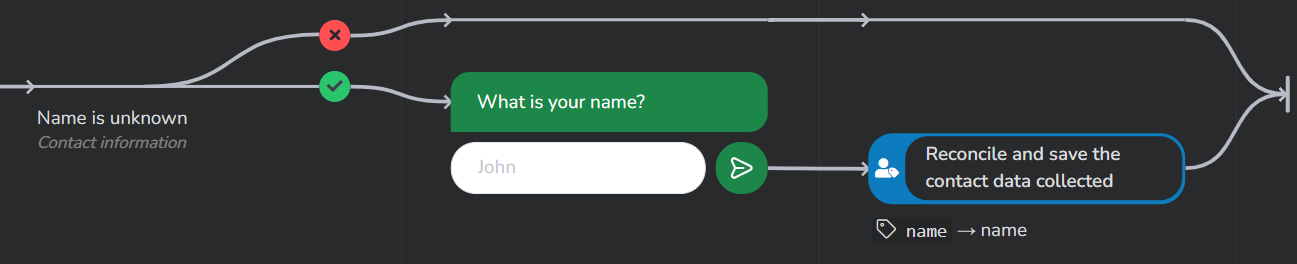
Add a condition on the contact's name.
Add the invisible step "Split a flow using a condition". Click on the "Add a condition" button. Then select "Contact information", "Name", "Is unknown". If you want the question to be asked everytime, even if we already know the name of the contact, you can ignore this step.

Add a visible step called "Send a message followed by a form field".
Fill the blank texts with your question and the input placeholder. Above this step, click on the "Save contact input" button, this is where we will be giving a name to the current step, so we can add a reference to it in later steps. Let's name it name_question.

Last step, and most important one: The invisible step "Reconcile and save the contact data collected".
This is the step that will save the gathered information onto the contact's profile. Click on "Add an assignment". On the first dropdown, you will retrieve your name_question step, select it. On the second dropdown, you can choose where to store this information: In our example, we will select name.