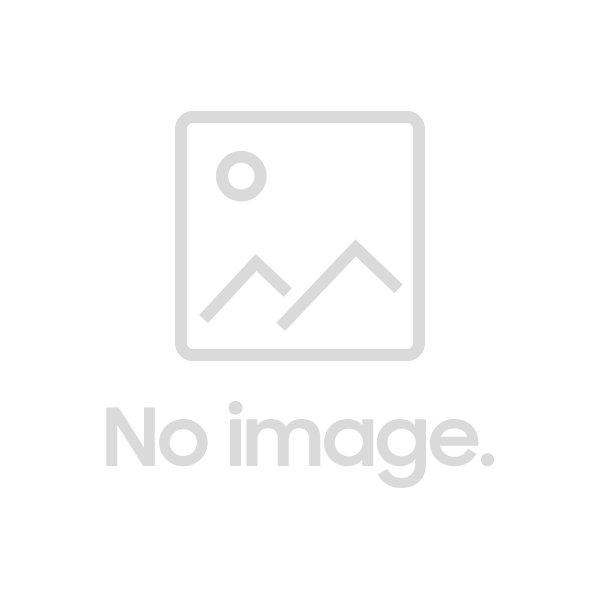Last update: % ਏ,% ਬੀ% ਡੀ,% ਵਾਈ
How do the Screen Sharing and Video Call features work?
Screen Sharing and Video Calls are two of %brand-name’s great features, allowing you to communicate with clients in a remote way. Perfect if you want to deliver remote product or service demos, or if your team is working from home.
Our Screen Sharing feature allows you to show your screen to a client, or a lead. Then, if needed, they can share their screen too. This allows for efficient and quick exchanges with leads, allowing them to discover your product or service the best way possible.
Our Video Call feature allows you to get in touch directly with a client, a lead, or a team member. Sometimes, written messages aren’t enough, and you need to explain something clearly and quickly. This is where Video Calls come in: quickly jump on a call with a client to get something resolved.
Both features can be initiated on the agent-side, as well as on the contact-side. This can be activated and deactivated, depending on your needs. This means that either you, or one of your team members can initiate a Screen Sharing session, or a Video Call from the agent-side, or that your contact can request one from the chatbox side.
How to set up the Screen Sharing and Video Call features?
Setting up our Screen Sharing and Video Call features is easy! The features are already activated as soon as you sign up for Xeno. You can however, decide if you’d like to activate the feature on the contact side.
This would mean that contacts can request a Screen Sharing session or a Video Call straight from the chatbox, thanks to the menu in the right-hand corner of the input bar.

On the agent side, to go for a Screen Sharing session or a Video Call, all you have to is open up the menu on the left-hand side of the input bar during a conversation:

These options are available by default, as soon as you create your Xeno account.