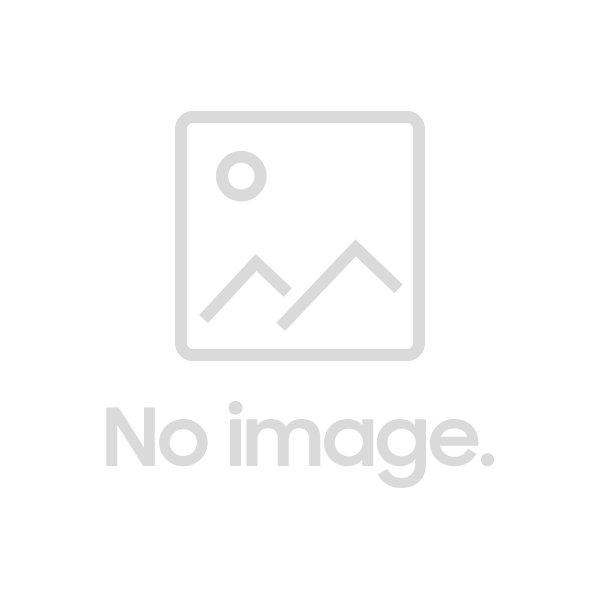Last update: Luni, Aug 01, 2022
Thanks to Xeno, you can live-chat with your leads, customers and providers But that’s not all! Your leads and customers can also book Meetings with your team in just a few clicks, directly from your Xeno chatbox, available on your site(s) or mobile apps.
Your team can also synchronize Google Calendar, Outlook, Business Office 365, or Microsoft with Xeno and automatically have new Meetings added without it interfering with your existing calendar workflow. One user can connect one calendar. Once a user has connected his/her calendar, it will be used for all meetings for all brands.
This connection with your calendar means fewer emails for you and your invitees, and everyone can get more done with their time! Endless back-and-forth emails are over! Cherry on the cake: multiple team members meetings can be booked.
How do I set up my Meetings?
Your meeting types are fully customizable, though we do offer you some default meeting types. For instance, you can have calls, product demos, job interviews, 15-minute calls, etc. You can customize them to match the way your organization operates.


Synchronize your Meetings with your calendar, be it Google Calendar, or an Outlook Calendar. Our Meetings feature takes into account all of your external events scheduled in your synchronized calendar(s). All you have to do is log into your calendar and sync it from the Meetings page (just as if you were syncing a Social Media page). Events in your calendar will not be visible to your leads and customers: they only see if you are available or not.
As said before, one user can connect one calendar. Once a user has connected his/her calendar, it will then be used for all meetings for all brands.
All meeting participants will be notified by email, as soon as a Meeting is scheduled, the day before and also 20 minutes before the Meeting.
Flexible Timetables
You can enable or disable any Meeting type from the Meetings page. For example, if you are off work for one or several days. That way, nobody will interrupt your Caribbean vacation! - In order to avoid last-minute meetings, a buffer time is also automatically added between Meetings. Booking Meetings for the same day is also impossible, to give you enough time to prepare for said Calls or Meetings. They must be booked at least a day in advance. Last-minute Meetings are now a thing of the past!

Dedicated Meetings page for you contacts
Your leads and customers can also access a dedicated page that gathers all of your Meeting types. They can then select their desired time-slot directly.
Time-zone intelligent
The Meetings feature is Time-zone intelligent. Seamless time-zone detection for your invitees, so that everyone is on the same page! All you have to do is enter your own time-zone and the Meeting times will automatically adapt to your contact’s location. Just like magic!

Works on all devices
Last but not least, Xeno Meetings works on all devices: Phone, tablet or desktop, you and your invitees can use the Meetings feature anywhere, from any device thanks to its responsive interface.