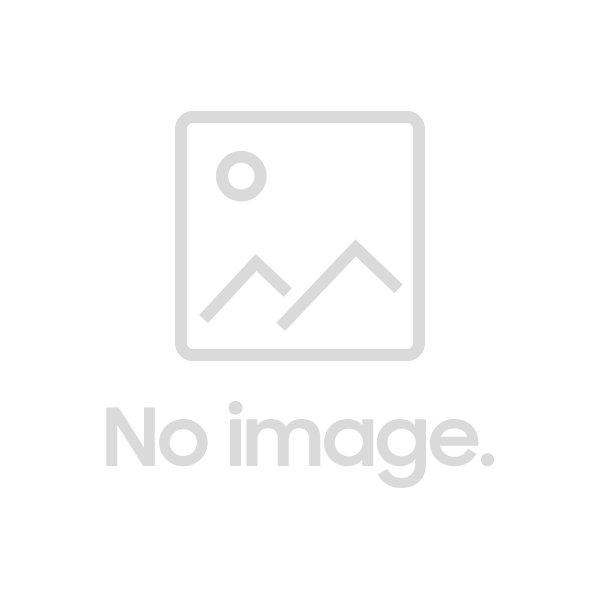Τελευταία ενημέρωση: Τετάρτη, Νοε 03, 2021
Great news! You can customize pretty much anything you want on your Xeno chatbox from your Xeno admin panel, the Customize tab (left-hand side menu)

Our WYSIWYG customization feature is just what you're looking for!
When you customize your Xeno chatbox from your Slaask admin panel (on desktop and laptop), Xeno immediately shows you the result of your customization directly on your screen. It's convenient, instantaneous and what you see from your admin panel is what your visitors get on your website!
Still want more?
In case you feel frustrated about not being able to customize a specific Xeno chatbox setting, remember that we are really cool guys here at Xeno and that you should feel free to tell us what type of customization you're looking for. We usually implement our Xeno user's requests.
What is customizable?
General settings:
Widget name
Header background color
Header title color
Chat bubble color
Chat text color
Button size
Widget button image
How to reply to your users?
How to geolocalize your users?
Show welcome bubble to visitors?
Time before welcome bubble is displayed (milliseconds)
Time welcome bubble is displayed (milliseconds)
Load the live-chat on mobile devices
Load the live-chat but hide the Xeno button
Widget position
Automatically turn your widget offline when everyone in your team is away
"Live" mode customization settings:
Window title
Greeting message
Message input placeholder
Message status text
If no one on your team can answer, enable an inquiry that automatically asks for an email address
Automatic email inquiry content
Message to be displayed in the cases where Xeno already knows the user email
Automatic email input placeholder
Automatic email button content
How many milliseconds wait should there be before triggering the automatic email inquiry?
Enable file sharing
Automatically close inactive conversations
Include your visitor's path (URL) throughout the conversation
Maximum concurrent chat per active team member
Upload an MP3. Activated as a notification sound on your visitor's end
"Delayed" mode customization settings:
Offline display
Window title
Greeting message
Email input placeholder
Message input placeholder
Submit button content
Submit button text color
Submit button background color
Which email address should Xeno send your messages to when your livechat is offline? (It can be a ticketing system email address)
Add visitors informations on offline emails?
Send messages transcript with CSS style
Automatic response when visitor send an email
Send another message button content
Background customization (12 backgrounds available)
Multilingual customization (over 50 languages available)
Security settings
We hope you enjoy our customization features. Your Xeno chatbox's look and feel is important to us!