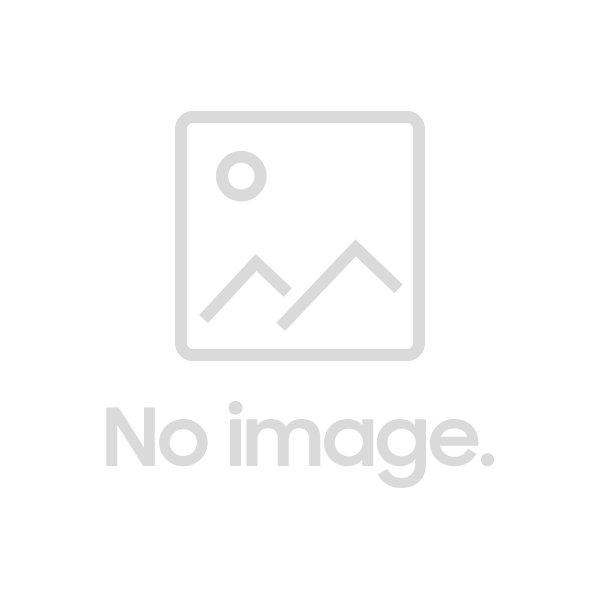Последнее обновление понедельник, окт. 02, 2023
What are Conversation Flow Triggers and where can I find them?
Conversation Flow Triggers allow you to decide which conversation flow is launched based on an action on the contact’s part. For instance, you can decide which conversation flow is triggered when a new chat conversation comes through, or when an email comes in to your Xeno account.
Your Conversation Flow triggers can be found directly on the Conversation Flows page from your Xeno account. If you look at the top of your screen, you’ll see several icons. The lightning icon you can see holds your Conversation Flow triggers.

If you click on “Add a Trigger”, you’ll have access to a drop-down list of all other triggers you can use inside your Conversation Flows.

Based on that trigger, you’ll then be able to decide which Conversation Flow you’d like to launch. Easy-peasy.
The use of Triggers is essential in using Xeno’s Conversation Flows.
To help you set up your Conversation Flows easily, Xeno offers several default triggers, including:
When a conversation starts
When a conversation starts by email
When a conversation starts from a teaser message.
When to use our different Conversation Flow Triggers?
The previous triggers (When a conversation starts, When a conversation starts by email, and When a conversation starts from a teaser message) are considered the fundamental triggers, in order for your Conversation Flows to work correctly and are pretty self-explanatory, allowing you to decide which Conversation Flow is launched based on those 3 actions.
However, Xeno also offers an array of extra triggers, such as:
This trigger is useful just before the conversation comes to an end: you can use it for archive purposes. For instance, if you’d like to tag a conversation right before it closes, based on the discussion you just had with a contact. Or if you’d like to send an internal message at the end of an exchange. The goal of this trigger is to be able to do certain actions right before the conversation is marked as closed.
During a manual conversation, if a contact sends a message but gets no reply from an agent on your side because of X or Y reasons, you can trigger a secondary internal flow after a certain amount of time, to alert your team members that the conversation needs taking care of. This is more suited for internal communication. If you’re looking for an external use of this trigger, keep reading.
This trigger is a little different from the previous one, however it still refers to manual conversations. This trigger is useful for external communication (communication with your contacts). As for the previous trigger, this one is valid if a contact sends a message but gets no reply from you because of various reasons. The difference is, we advise you to use this trigger to set up a flow that will send a message to the contact in question, letting them know you’ll get back to them as soon as you can. You can send a message such as “Thanks for getting in touch. Our team is busy at the time being but we have received your message. We’ll get back to you as soon as possible. Thanks for your patience!”
This allows you to avoid leaving a contact hanging with no warning if you’re unable to keep the conversation going. The reason why we advise you to use this trigger externally is because there is a limit on the number of times the trigger can be used per 15 minutes. This limit exists simply to avoid “spamming” your customer if they send several messages through the chat.
This particular trigger is valid only for the contact’s first message. If they send their first message through the chat and get no answer from your team, you can set up a specific flow to either let them know that someone will answer them soon, or to let them know that your team is unavailable to take their request for the time being and that someone will get back to them as soon as possible, or to renew their conversation at a later time. Please keep in mind that this trigger is different from previous ones as it only concerns the contact’s first message and won’t be called upon at a later time during the conversation.
This trigger is valid for both manual and automatic conversations. It exists in case the last message sent in the conversation was yours but you received no answer from your contact. After X amount of seconds without a response from them, you can trigger a different flow: one that can warn the contact that the conversation is being closed for instance and to not hesitate to start a new exchange if need be.
This trigger is related specifically to incoming emails conversations.
As with other aforementioned triggers, this one will allow you to launch a secondary flow if the contact’s email has no response after a certain amount of time.
With our Conversation Flows, you can opt to mix up automated messages and manual exchanges with someone on your team. To do this, you can set up an automatic flow and then use one of our Stop Steps, called “Stop the Flow”. This will transform the automatic conversation into a manual one. This particular trigger is used if an automatic conversation is changed into a manual one but there’s nobody on your team to take care of it. The flow this trigger launches could simply be a message stating that everyone on your team is busy right now but that someone will get back to your contact soon.
Feel free to reach out to our team if you have any extra questions about our Conversation Flows or their triggers, we’d be happy to help.